Ubuntu Poker

I like playing poker online, and I use Ubuntu as my main operating system, so this page is a quick guide to playing online poker on Linux based on my experience.
In short, there are no online poker rooms that have native apps or programs for Ubuntu (or Linux in general). However, most poker sites these days have HTML5 versions of their software, so playing in your browser is the best option you’ve got if you’re running on Linux.
Best Ubuntu Poker Sites (HTML5)
The following is a list of the poker sites with the best no-download versions of their software:
| Rank | Room | Rating | Browser | Visit |
|---|---|---|---|---|
| Ignition Poker | A+ | Visit | ||
| SwC Poker | A | Visit | ||
| 888 Poker | D | Visit |
Are HTML5 rooms as good as downloadable rooms?
Yes, they are now.
In the past, poker rooms created browser-based versions of their software using Java or Flash. These were typically low-quality ports of their actual software that technically “worked”, but the experience was/is awful.
If you were serious about online poker back then, you were better off buying a dedicated Windows laptop for it.
However, since the advent of the HTML5 canvas, poker rooms have been able to develop native browser-based poker rooms that actually work well in your browser. In fact, some sites like Ignition Poker and SwC Poker are focusing their development on HTML5 as the flagship version of their software, and downloadable clients are starting to be relegated to secondary options.
Online poker in the browser is now as good as playing in a downloadable client.
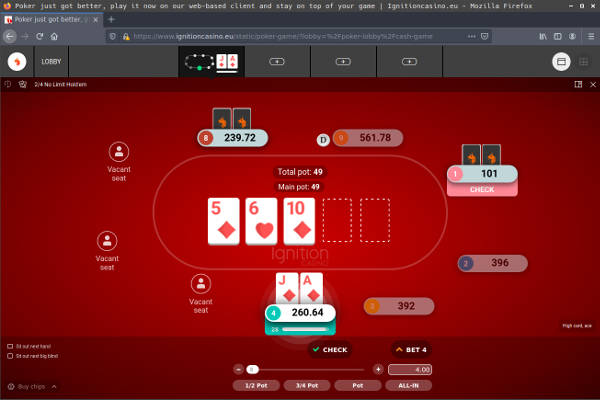

So yes, thanks to the emergence of HTML5 technology and the increase of mobile and tablet usage, online poker on Ubuntu in 2025 is about as good as it has ever been.
Why don’t poker sites make software for Linux?
Because we’re in the minority, and it’s probably not worth the effort.
For example, here’s a pie chart of the operating systems used by poker players visiting this website in 2020:
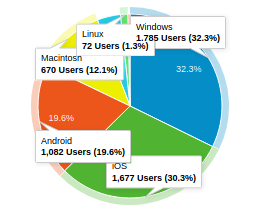
| Operating System | Percentage |
|---|---|
| Windows | 32.3% |
| iOS | 30.3% |
| Android | 19.6% |
| Mac | 12.1% |
| Other | 4.4% |
| Linux | 1.3% |
If you’re running an online poker room, Linux isn’t going to be at the top of your list of operating systems to develop for. The time and effort it takes to develop that .deb or .rpm file for such a small number of players probably isn’t going to pay off in the long run.
In addition, throw in the fact that HTML5 works equally as well as native programs these days (covering all Linux users), I don’t see a downloadable Linux poker room being developed any time in the near future.
But we can dream.
Has there ever been a downloadable poker room for Linux?
Yes there was! It was called Seals With Clubs and was available from 2011 to 2015. I like to think of this as the golden era for online poker on Linux.

I don’t know how or why it happened, but it did. It was a bitcoin-only poker room, so my guess is that because bitcoin is closely tied to the open-source movement, the poker room attracted developers that were familiar Linux and were able to port the Poker Mavens software they were using.
Unfortunately the poker room was shut down in 2015, and the SwC Poker room that emerged from it does not offer a Linux download. However, their HTML5 rooms is one of the best, so I can understand whey they’d focus their efforts on that in order to cater to the Linux community instead.
Can you use Wine?

Wine is a Windows Emulator that allows you to run Windows programs inside Linux. You can try it, but it doesn’t always work.
You can install Wine as follows:
sudo apt install wine-stableThen you can try downloading the Windows .exe file (not the .dmg file) and running it, for example:
wine SetupPoker.exeHere’s my experience with getting my favourite rooms to run on Linux using Wine:
- Ignition Poker - No
- SwC Poker - Yes
- Americas Cardroom - No
- 888 Poker - No
- Betsafe Poker - No
Last Checked: July 2025
It’s worth a go, but I wouldn’t bank on it. Wine is handy for running lots of little Windows programs on Linux, but poker rooms do not seem to be one of them.
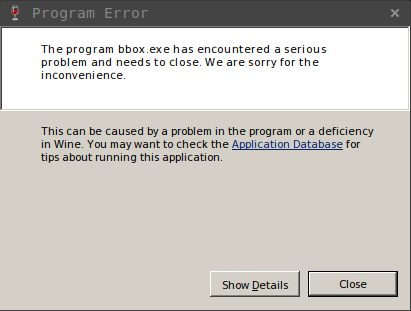
Furthermore, fun websites like 888 Poker detect your OS and forcibly redirect you to the “Instant Play” version of their poker room whenever you try to download their Windows client, making it difficult to get your hands on that .exe file.
So in summary, the HTML5 poker rooms currently provide a much better experience than trying to get the downloadable client to run using Wine.
Is it worth getting a Windows computer?
I wouldn’t say it's necessary these days, but it all depends on your situation.
For me a site like Ignition or SwC Poker is good enough to play online for real money. I have a separate Windows laptop, and I prefer not using it where I can. Linux is my daily driver and I like to keep it that way.
However, if you’re regularly playing at multiple poker sites (and not all of them have good HTML5 versions), or if you want to use software like Poker Tracker, then getting a dedicated Windows laptop might be your best option… but when that time comes you’ll know.
The Ubuntu-friendly poker sites listed above will serve you well for now.
What does your setup look like?
I thought you’d never ask:
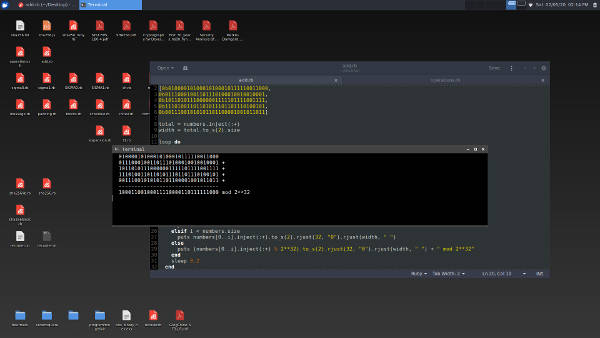
- Computer: Thinkpad X220
- Distribution: Ubuntu 20.04 (Focal Fossa)
- DE: XFCE
- Shell: zsh
- Theme: Arc-Dark
- Icons: Papirus-Dark
- Terminal Font: Hack
- Browser: Firefox
I like to upgrade to the most recent LTS not long after it has been released, so I’m currently running Focal Fossa. I use XFCE because it’s a lightweight workhorse that does everything I want it to without distraction. I use Firefox because it just works (and I don’t trust Chrome/Chromium like I used to).
I’ve done my fair share of distro-hopping as well. It went something like this:
Linux Mint > Debian > Fedora > Arch > Ubuntu
As fun as configuring your OS is, after a while you just want something that doesn't break and has all the programs you need, and for me that’s Ubuntu. Linux Mint is awesome too, and I’d recommend that to anyone looking to get started using Linux. I only use Ubuntu now because I also use it on my servers, and I like the being able to work on the exact same OS locally.
This website is coded entirely in PHP, but my favourite programming language is currently Ruby.
Lastly, here are some of my favourite command line tools:
- ripgrep — Faster than grep.
- fzf — Fuzzy-finding makes searching easier.
- rsync — Perfect tool for backing up folders. No need for dropbox.
- scrot — I like to take screenshots of my desktop a lot, and this does the job.
- htop — See what your computer is doing (i.e. why it's running slow).
- imagemagick — Incredibly versatile command-line image editor. Simple scripts can save hours of repetitive work.
- ffmpeg — As good as imagemagick, but for video.
- gifsicle — Can't beat a gif. Excellent for editing and compression.
- pandoc — Convert from one text format to another. I use it for Markdown and HTML frequently.
You can find out your own most-used command line programs using this handy bash one-liner:
cat ~/.histfile | awk '{print $1}' | sort | uniq -c | sort -nr | head -20Conclusion
If you want to play online poker on Ubuntu, play at a site that has a good HTML5 browser-based poker room.
Most online poker sites are putting serious effort in to their HTML5 versions these days due to the rise of mobile and tablet usage, and playing poker on Ubuntu is only going to get even better because of it.
So in other words, there's no need to fall back to using Windows (unless there's some obscure poker site with bad players that you really want to play at).
| Rank | Room | Rating | Browser | Bonus | Visit |
|---|---|---|---|---|---|
| Ignition Poker | A+ | $1,000 | Visit | ||
| SwC Poker | A | - | Visit | ||
| 888 Poker | D | $400 | Visit |
Go back to the Texas Hold'em rooms.
